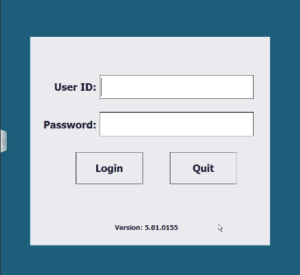Depot Systems VMware Horizon Connection
- Download VMware Horizon Client 4.9 or higher
For Windows PC you can use this linkDownload VMware Horizon Client for Windows
For Android or Apple
Use Apps Store – Search for VMware Horizon Client
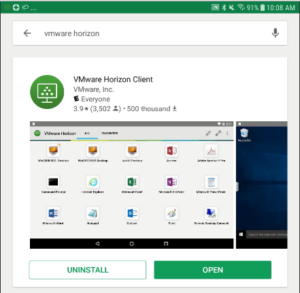
Install for use. - Click New App

- Click add server, enter in horizon.depotsystems.com
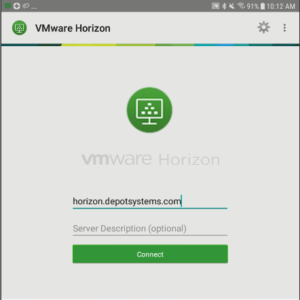
Click Connect, You may see a certificate warning, click Continue.
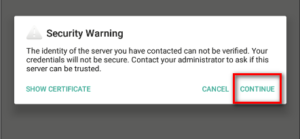
- Login to server, enter you user ID and password
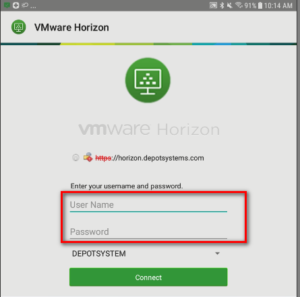
- Click the DS5 Icon as needed to start your application.
Note: you will only see the applications assigned to you.
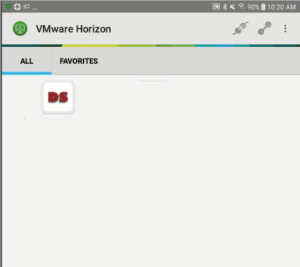
- Login to DS5 with your same user ID and password.